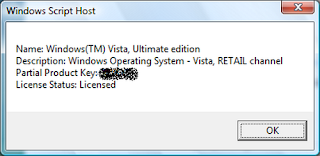 Windows Vista contains a little VBScript tool that will provide you with information about your license.
Windows Vista contains a little VBScript tool that will provide you with information about your license.
Check the license status in Windows Vista
Posted by Gautam Aggarwal on Saturday, August 23, 2008
As you know, activating your license in Windows Vista is a big deal. If you ever feel the need to check the status of license on your computer, you can of course go to the System screen by pressing [Windows]+[Break] and check out the Windows Activation section to see if it is activated properly. However, Microsoft included a little VBScript tool that will provide you a bit more information about your license.
To launch this little VBScript tool, press [Windows]+R to access the Run dialog box. Then, type slmgr.vbs –dli in the Open text box, and click OK. In a moment, you will see a Windows Script Host dialog box, like the one shown in Figure. As you can see, in addition to informing you that your copy of Windows Vista is indeed licensed, it also gives you your edition, tells how you acquired it (Retail or OEM) and even shows you a partial product key. While you can't tell in this screen shot, it’s only the last five characters in your product key.
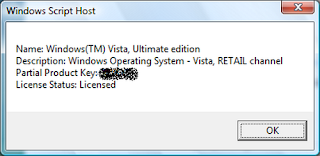 Windows Vista contains a little VBScript tool that will provide you with information about your license.
Windows Vista contains a little VBScript tool that will provide you with information about your license.
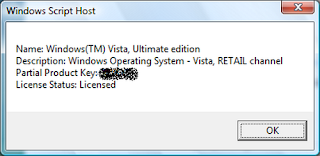 Windows Vista contains a little VBScript tool that will provide you with information about your license.
Windows Vista contains a little VBScript tool that will provide you with information about your license.
Subscribe to:
Post Comments (Atom)



0 comments:
Post a Comment